Brackey's Game Tutorials
2D Games
Brackey’s How to Make a 2D Game tutorial series covers many different general aspects of how to create 2D platformer and other similar style games. The tutorials use an older version of Unity, but are still useable. Topics covered include:
- Tilesets
- Player movement
- Character animation
- Camera Movement
- Lighting
- Shooting
- Meele
- Bosses
Tower Defense
Brackey’s Tower Defense tutorial series covers how to create a 3D tower defense style game. The tutorials use an older version of Unity, but are still useable. Topics covered include:
- Enemy creation and AI
- Waves
- Building
- Cameras
- Shooting
- Missiles
- Currency
- User Interface
- Lives
2D Platformer for Beginners
Pandemonium’s Unity 2D Platformer for Complete Beginners tutorial series covers the basics of how to create a 2D platformer in Unity. Topics covered include:
- Movement
- Jumping
- Wall Jump & Slide
- Shooting
- Enemies and Traps
- Stat System
- Levels
John Lemon's Haunted Jaunt

John Lemon’s Haunted Jaunt: 3D Beginner tutorial. In this project, you won’t just discover how to create a stealth game — each of the 10 tutorials also explains the principles behind every step. No previous experience is needed, which makes John Lemon’s Haunted Jaunt the perfect start to your journey with Unity.
Unity Microgames
Unity has a number of Microgames to use as well. These are small, complete games that you can use to quickly create simple games. The tutorials are short and easy, so you can start building game levels quickly. There is no coding or asset creation in the Microgames, just straight game level creation. These are not recommended as beginning level assignment in my class since they don’t teach you how to create things in Unity. They are good level-building projects, though, as everything is already build and ready to go. Things just need to be assembled.
Microgame Rubrics
Microgames are complete games from the start. The tutorial side of them takes about an hour to complete. Thus, for a two-week project grade, you need to do much more than just finish the tutorial. Microgame projects are level-building projects. Your projects will be to build levels using the chosen microgame. See the Level Design page for more information.
FPS Microgame
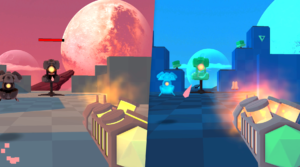 Unity’s FPS Microgame tutorial. The FPS Microgame Template is a 3D First Person Shooter game that you can mod and customize. Complete the Creative Mods to build on the project and make it more your own, while learning the basics of Unity. The tutorial for the initial Microgame is in the game itself. Download the project from Unity Hub or the Asset Store and find the tutorial inside the project itself. The tutorial is not online.
Mods that you can add to the game include:
Unity’s FPS Microgame tutorial. The FPS Microgame Template is a 3D First Person Shooter game that you can mod and customize. Complete the Creative Mods to build on the project and make it more your own, while learning the basics of Unity. The tutorial for the initial Microgame is in the game itself. Download the project from Unity Hub or the Asset Store and find the tutorial inside the project itself. The tutorial is not online.
Mods that you can add to the game include:
Platformer Microgame
 Unity’s Platformer Microgame tutorial. This Microgame Template is a classic 2D platform game that you can mod and make your own. Check out the Creative Mods to tweak the project and add your own levels, while learning the basics of Unity. The tutorial for the initial Microgame is in the game itself. Download the project from Unity Hub or the Asset Store and find the tutorial inside the project itself. The tutorial is not online.
Mods that you can add to the game include:
Unity’s Platformer Microgame tutorial. This Microgame Template is a classic 2D platform game that you can mod and make your own. Check out the Creative Mods to tweak the project and add your own levels, while learning the basics of Unity. The tutorial for the initial Microgame is in the game itself. Download the project from Unity Hub or the Asset Store and find the tutorial inside the project itself. The tutorial is not online.
Mods that you can add to the game include:
Karting Microgame
 Unity’s Karting Microgame tutorial. The Karting Microgame Template is a 3D kart racing game that you can mod and customize. Complete the Creative Mods to build on the project and make it more your own, while learning the basics of Unity. The tutorial for the initial Microgame is in the game itself. Download the project from Unity Hub or the Asset Store and find the tutorial inside the project itself. The tutorial is not online.
Mods that you can add to the game include:
Unity’s Karting Microgame tutorial. The Karting Microgame Template is a 3D kart racing game that you can mod and customize. Complete the Creative Mods to build on the project and make it more your own, while learning the basics of Unity. The tutorial for the initial Microgame is in the game itself. Download the project from Unity Hub or the Asset Store and find the tutorial inside the project itself. The tutorial is not online.
Mods that you can add to the game include: