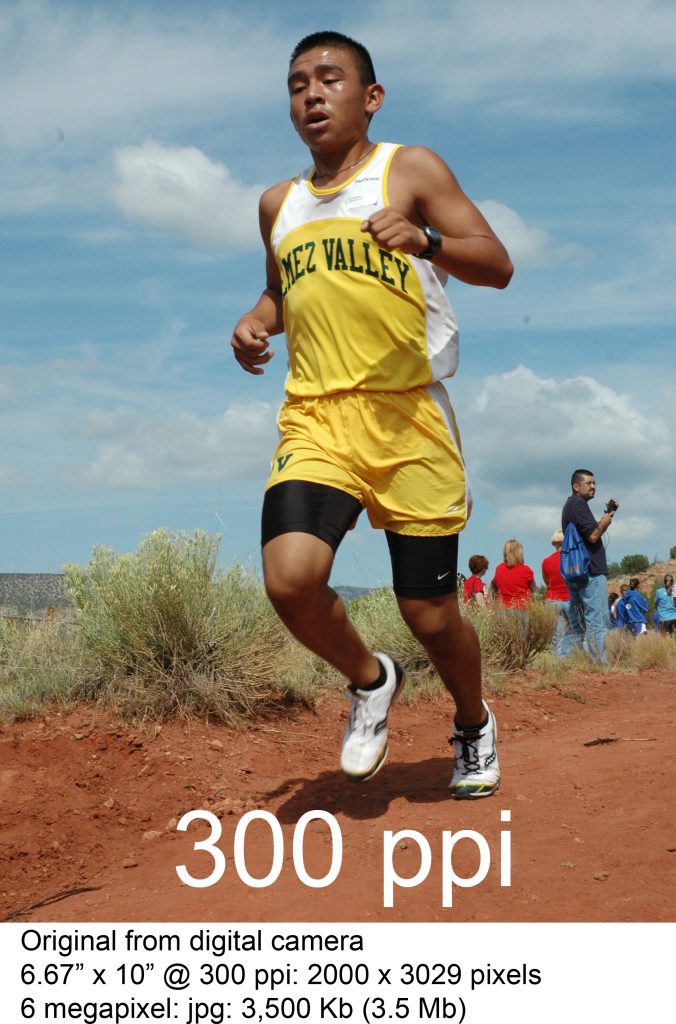The Pixel
The pixel is the building block of digital images.
- The pixel is a tiny square viewed as a single color
- The pixel color is made from a mix of primary colors
- Light: If the pixel is on a screen, it is a mix of red, green, and blue (RGB) light.
- Ink: If the pixel is printed each pixel or dot is a mix of cyan, magenta, yellow, black (CMYK) ink.
- The amount of each color is a number stored in binary, often shown in hexadecimal for humans.
- An image is made of millions of pixels.
Original Image
The pixels are not visible when viewed properly.
Zoomed In
(on the people at the base of the balloon)
The pixels are the tiny squares of color.
Resolution
What is resolution?
Resolution is the number is pixels in an image.
Digital images are often measured as the number of pixels per inch.
For a digital camera, resolution is measured in Megapixels. The higher the Megapixels, the higher the resolution. High end cameras can take 30+ Megapixel images.
High resolution images have more pixels than low resolution images. High resolution images are often 300+ pixels per inch. Low resolution is <= 72 pixels per inch. Medium resolution is ~150 ppi. Mouse over the images below to zoom in or click on them to open the actual picture.
High vs Low Resolution Images Zoomed In
On a computer screen, you cannot really tell the difference between high and low resolution photos unless you zoom. Low resolution photos pixelate sooner than high resolution images. Depending on your web browser, you may or may not be able to zoom in on the images above until the pixelate. The images below the images above zoomed in on one of the spectators.
Why the different resolutions?
People who work with digital images often save a single image multiple times in different resolutions for different purposes.
| Resolution | Advantages | Disadvantages | Used In |
| High (300+ ppi) | Best quality images Can be zoomed in or blown up without pixelating. | Large file sizes (can be > 50 Mb per image). Very slow to download or view on the Internet. A really high res image may take a minute or two to view. | Photography. If you take photographs, always shoot with the highest resolution possible. Poster-sized printing. |
Low | Small file sizes (Kb range) They download and are viewed quickly on the Internet. | Low quality images. They pixelate when printed or zoomed in. | Viewing images on a screen. Most images on the Internet are low resolution. |
| Medium (~150 ppi) | Medium file size. Not too big, not too small. Won’t pixelate when printed. | Still a bit large for the Internet. | Normal sized image printing. 150 ppi is the standard size for saving images that will be printed. |
| Thumbnail | Thumbnails are for showing many images at once and are then linked to the a higher resolution image. | Horrible for printing or viewing at a normal size. | Grid view of images like Google image search. You get a screen full of small images that you click on to get the bigger image. |
Why 72 ppi?
What is magical about the resolution 72 ppi and why does it show up so often?
Looking at the images of the runner above, can you actually see the difference between the high and low resolution images without zooming in on the image? No. Why?
72 ppi is about the best your eye can see on a computer screen. If you are viewing the still images on a screen, you really don’t need any higher resolution. Any images posted on the Internet are often 72 ppi because you cannot see the difference anyway and they are faster to load. If you have ever tried to print an image from the Internet, though, it will pixelate and look bad because they are low resolution images.
Resolution Change
Can I change the resolution of images? Why not just shoot in low resolution to save space and make them high resolution when I need it?
You can easily change the resolution of images, but the changes work only in one way, from high resolution to low resolution. Dropping resolution works because the image just looses some of the pixels to get the lower resolution. You can’t take low resolution and make it high resolution because the computer does not know what color to make the new pixels. Software will take a low res image and make it high res, but you really just get a big, blurry version of the low resolution image.

Pixel Art Project
In order to further investigate the image digitization, follow Pixel Art Project page for more information