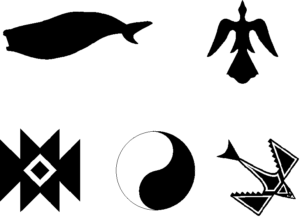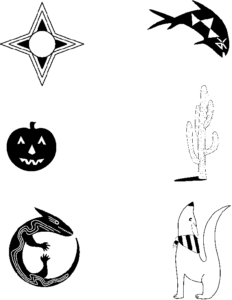General Ideas
Learn to draw your own, custom shapes and curves using the pen / Bezier tool. This tool is tricky at first, but you will get the hang of it.
Hints for using the pen tool:
- Don’t expect to draw the shape/object first try perfectly. That is not how the pen tool works.
- Draw the rough points and curves first. Then go back and adjust the curve point by point until it is the way you want.
- Put nodes/anchor points only at the inflection points of the curve.
- Use a minimum number of nodes/anchor points. The more you have, the longer it takes to edit or modify.
- If you can’t get the curve to do what you want in a certain area, add another node/anchor point.
Pen Tool Practice
Below are some practice shapes to help you hone your pen tool skills. Download the files, open them in your drawing program, and draw the shapes right on top of the image. Lock the image in place if it keeps moving.


Pen Tool Assignment Details
Draw all of the shapes in one or both of the documents below. The shapes one on the left is easier than the ones on the right. Many of the shapes will require multiple curves/objects. For example: draw the yin and yang with two curves, one for the yin and another for the yang.